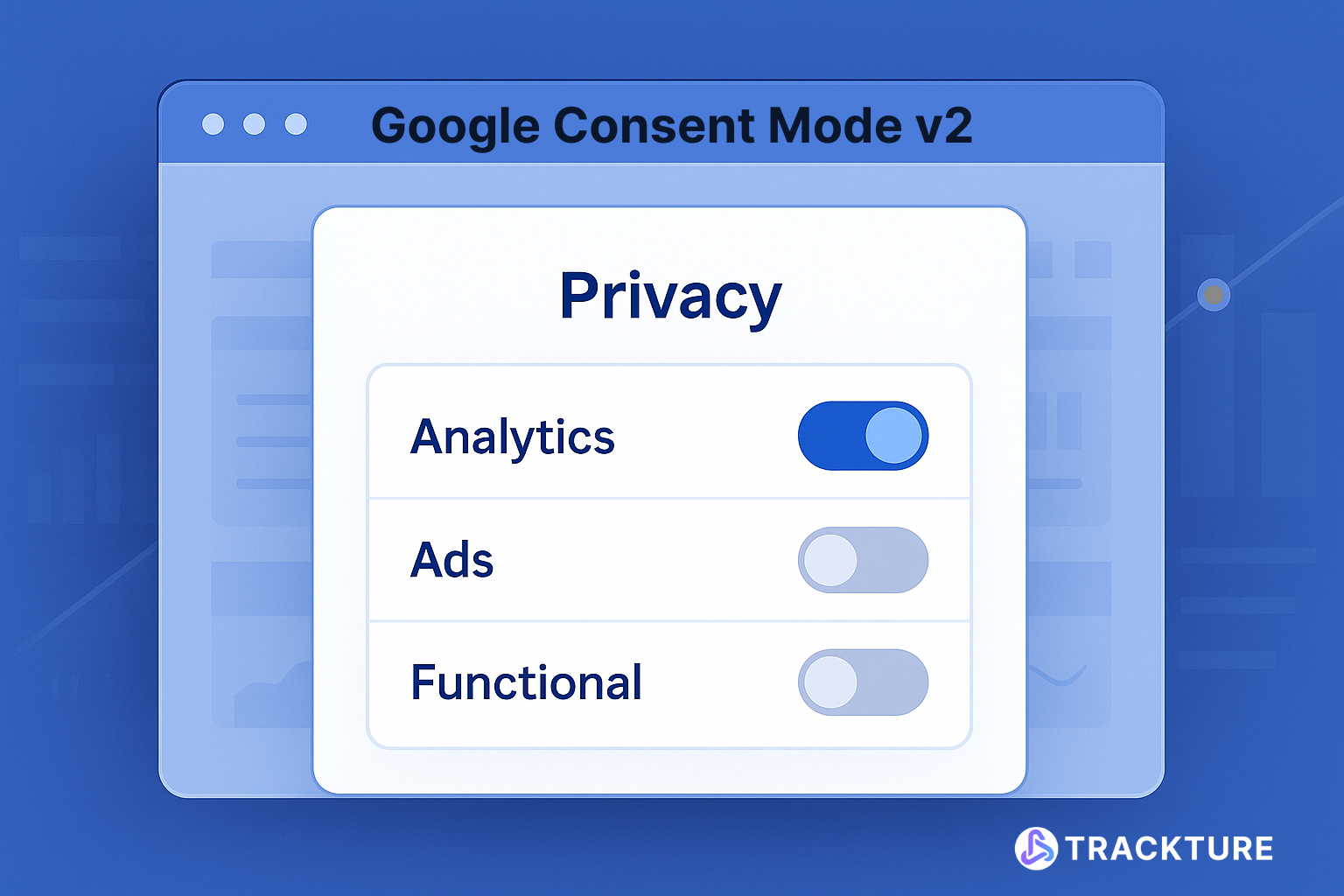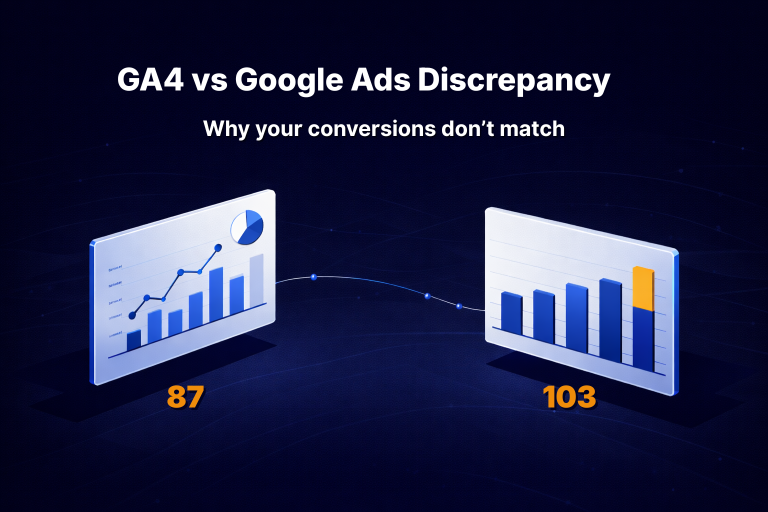Google Consent Mode v2: What Changed and How to Stay Compliant
Introduction: A New Era of Data Collection
In early 2024, Google Consent Mode v2 was introduced, a major update to its privacy framework designed to align tracking with evolving European data protection laws. For many businesses, the change was more than a technical adjustment—it was a compliance requirement.
If your website uses Google Analytics 4 (GA4), Google Ads, or any Google tag, you now need to ensure that data collection respects the user’s consent choices. Consent Mode v2 is Google’s way of enforcing that requirement while still allowing advertisers to maintain measurable insights.
What Is Google Consent Mode v2?
Consent Mode v2 is an upgrade to the original Consent Mode launched in 2020. It allows your website to adjust how Google tags behave based on users’ consent preferences for cookies and data use.
The two core signals introduced in v2 are:
- ad_user_data — whether the user consents to data being used for advertising purposes.
- ad_personalization — whether the user consents to personalized ads and remarketing.
When users decline consent, Google tags still send anonymous “pings” to preserve aggregated, non-identifiable data. This enables features like conversion modeling while respecting privacy.
Why This Update Matters
1. GDPR Enforcement Intensified
Under EU law, consent must now be captured before any tracking data is collected. Websites failing to implement a proper Consent Management Platform (CMP) integrated with Consent Mode v2 risk non-compliance and data loss.
2. Data-Driven Advertising Now Depends on Consent Signals
Without valid consent signals, Google Ads and GA4 lose access to critical identifiers, leading to reduced attribution accuracy and incomplete remarketing audiences.
3. CMP Integration Is Now Mandatory for EEA
As of March 2024, Google requires any advertiser targeting users in the European Economic Area (EEA) to use a Google-certified CMP that passes consent signals to tags correctly.
How Consent Mode v2 Works
- User Visits Website
The CMP displays a consent banner requesting permission for analytics and advertising cookies. - User Chooses Preferences
The CMP records and transmits these choices to Google Tag Manager using default and update commands. - Google Tags React Dynamically
If the user declines advertising consent, the tag disables advertising storage but still sends non-personalized event pings for aggregated modeling. - Data Is Processed According to Consent
GA4 and Google Ads receive either full event data (with consent) or anonymous modeled data (without consent).
This dynamic behavior keeps your analytics functional while ensuring privacy compliance.
Implementation Checklist
|
Step |
Description |
|---|---|
|
1 |
Deploy a Certified CMP that integrates with Google’s TCF framework (e.g., Cookiebot, OneTrust, or ConsentManager.net). |
|
2 |
Configure Consent Settings in Google Tag Manager for |
|
3 |
Set Default Consent States to “denied” until user action occurs. |
|
4 |
Trigger Update Command upon user interaction to adjust consent states in GTM. |
|
5 |
Test with Tag Assistant and DebugView to confirm consent signals flow correctly to GA4 and Ads. |
|
6 |
Verify in Google Ads Account that modeled conversions are enabled and no consent errors appear. |
Common Implementation Mistakes
- Loading tags before consent is given
This violates GDPR and can invalidate all tracking data. - Incorrect signal mapping between CMP and GTM
CMP must send values that match Google’s consent keys exactly. - Missing default consent states
If your default state is “granted,” you may collect data unlawfully. - Forgetting to update Google Ads and GA4 settings
Both platforms must be linked and configured to use modeled conversions.
How Trackture Helps
Implementing Consent Mode v2 requires coordination between legal, technical, and marketing teams. Trackture bridges those gaps by:
- Integrating certified CMPs with GTM and GA4
- Setting up Consent Mode v2 across all tags and destinations
- Verifying compliance through automated consent tests
- Maintaining conversion tracking continuity using modeled data
Our privacy-first framework ensures that compliance doesn’t come at the cost of performance.
Staying Future-Proof
Google’s privacy roadmap indicates that consent and data modeling will continue to evolve. Early adoption of Consent Mode v2 ensures your analytics setup remains functional as third-party cookies disappear and regional regulations tighten.
Marketers who implement this correctly gain both compliance and measurement resilience—while others risk losing up to 40% of their conversion data.
Conclusion
Google Consent Mode v2 is more than a compliance update—it’s a blueprint for the privacy-first web. By combining a certified CMP with a properly configured GTM setup, businesses can maintain reliable measurement while respecting user rights.
The organizations that treat privacy as infrastructure, not a checkbox, will be the ones that continue to measure, optimize, and grow in the cookieless future.
Need help implementing Google Consent Mode v2?
Trackture specializes in privacy-first analytics and consent management setups that ensure compliance and maintain performance.